 Karen Inglis over at Self-Publishing Adventures has a very good post sharing information about making a book app. She also talks about the difference between an ebook and an app. Karen lives in London, UK. By day she is a professional copywriter, but she far prefers making up stories for children! She started writing for children in 1993 soon after her two sons were born. Once back at work her stories remained in the ‘virtual drawer’ until 2010 when she pulled them out again and decided to polish, edit and self-publish.
Karen Inglis over at Self-Publishing Adventures has a very good post sharing information about making a book app. She also talks about the difference between an ebook and an app. Karen lives in London, UK. By day she is a professional copywriter, but she far prefers making up stories for children! She started writing for children in 1993 soon after her two sons were born. Once back at work her stories remained in the ‘virtual drawer’ until 2010 when she pulled them out again and decided to polish, edit and self-publish.
Here is an excerpt from her blog.
How I planned my book app
1. Research
I spent a lot of time browsing the App Store and downloading free and paid children’s book apps to see how they worked and what features they offered. Some apps I immediately loved – such as Nosy Crow’s wonderfully sophisticated Cinderella and The Three Little Pigs stories. Others felt more like ‘games’ than storybooks, or even like mini TV movies – though in hindsight I may have been looking in the wrong App Store category. (I shall be blogging separately about how hard it is to find and navigate the App Store!) Nevertheless it was useful to see what interactivity all of these children’s apps offered – and in particular to see how they dealt with page turning, help menus, navigation and social media sharing – everything that I would call ‘customer experience’. I made copious notes and sketches about what I felt worked and what didn’t. (My experience observing website usability testing over the years certainly helped me come at this with a critical eye.)
2. Outline proposition
I knew early on – and more than ever after my research – that I wanted my book app to feel like, well, a book app! Not a game and not a mini interactive film. I wanted it to offer parents and children the shared reading experience of a print book (book style layout with turning pages – and to that extent an eBook) combined with the kind of simple yet fun educational interactivity that I knew was beyond the capability of an eBook. It was also important that my target audience of 3-5 yrs should be able to enjoy the book alone using a ‘Read to me’ option, as well as having a grown-up read it to them. Since the story uses quite sophisticated rhyming text I didn’t intend it to be a book to learn to read with – though I know already that older siblings and parents / grandparents do enjoy reading it to themselves!
I wanted my app to look and feel like a book

NB: The green labelling only appears on the marketing screenshots – not the app itself.
3. Getting estimates from app developers
Once I had an idea of the sorts of interactions and menu configuration I wanted my next step was to get some estimates. Figures I had heard bandied around at the 2013 London Book Fair suggested that development costs for children’s book apps typically run into tens of thousands of pounds (or more!). However, I had a hunch there would be indie app developers out there offering reasonable rates in order to make a name for themselves.
So, after contacting a few children’s app developer sites via Google – and being quoted thousands of dollars! – I decided to post the job on Elance.com. I was upfront that I had a budget in the hundreds rather than thousands of pounds and that this may well mean I couldn’t take the project forward. Then something unexpected and extremely welcoming happened: as well receiving a range of quotes from India, Europe and the USA of between $2,000 and $30,000 I was contacted separately by two developers – both in the UK – who offered to do the work for free, or almost free! In each case they felt it worth it in return for the experience and exposure it would give them. I’m sure it helped that I already had my completed print book on sale, with RGB images ready to re-use, and a presence and audience. Budgets aside, the idea of working with someone in the UK – even at a distance – was the icing on the cake with this offer. I had no understanding of how coding worked, and to know I’d be able to pick up the phone for a discussion in the same time zone if things got too complicated was extremely reassuring.
I should add that I insisted on paying a modest (given the time spent) but not unreasonable fee for the finished product – far less than I’d have paid on the open market, but enough to show my genuine appreciation to my developer at Diddleysoft for his time and effort.
4. Deciding on interactivity
Through my research of other apps I knew I wanted to include the following features as basics:
- Read to me / Read by myself options
- Simple animation activated on touch – enough to engage, delight and complement the story but not so much as to be completely distracting
- Fun, relevant sound effects on touch and in the story flow – church clock chiming, sheep baa’ing etc, again without going overboard
- Simple, intuitive navigation menus

Navigation menu – accessed from the ‘home button’ on every page.
In addition I wanted to add learning opportunities to help with basic word and object recognition. I’d not seen this in the story books apps I’d come across in my research but it felt like an obvious enhancement that parents and children could enjoy (or choose to ignore depending on the moment). So, building on the ‘sleeping and dreaming’ theme of the print book, I came up with:
- Dream ‘word bubbles’ that appear on touch of basic object and animals – ‘fox’, ‘bird’, and ‘tree’ and so on.
- Corresponding voice-over that names the object – activated on touch as the word bubble appears.
- A word/image drag and drop picture game to end – based on the simpler words that the children see and hear during the story.




For each word bubble there is an MP3 voice file that plays as the bubble appears.
For younger children the learning comes with associating the spoken word they hear with an image they (or their parent) touch. In this sense the app offers an extension to the way we interact and talk with our children about what we are seeing when sharing picture books with them. For the pre-reading age (4-5), the word bubbles allow children to start to recognise words and, ultimately, letters and spelling.
Both of these aspects are consolidated in the Drag and Drop Matching Game at the end. See an excerpt below.
Ferdinand Fox’s Matching Drag and Drop Game – YouTube
Finally – and just for fun and again not seen elsewhere – I had wanted to add a ‘This book belongs to’ page to match the print book, where the children (with help from parents) could type in their name. In fact my developer trumped that idea by adding the facility to take your own photo and have it appear on the page inside a bubble along with your name – see the example below where I took a picture at a local school visit last week!
Take a photo and type in your name – change as often as you like!
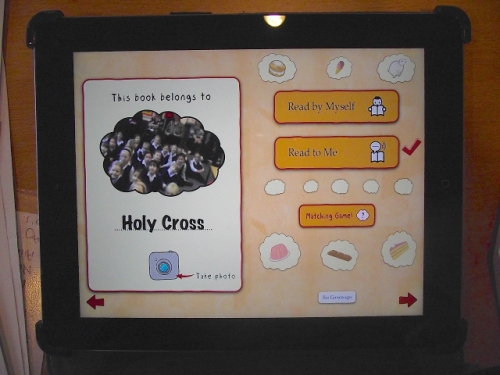
Take a photo and enter your name! Change as often as you like! Holy Cross School, Kingston, in November.
5. Implementation (Feb – October 2013!)
I shall do a follow-up blog post to give more detail on some of the keys aspects of below, but here’s a shapshot of what we did. (OK – snapshot isn’t quite right word!)
- I worked in parallel with my illustrator in Bosnia and my developer in York (all online) to brief and create the layout of text and illustrations for every page of the app. This involved adapting the print book flow of text and images – and the image sizes – to fit the iPad format. The number of pages inevitably changed too!
- I briefed my illustrator on the design for the opening menu, help menu and information pages. (There was a lot of to’ing nd fro’ing trying to settle on icon designs!)
- I worked out which words were needed for word bubbles and passed this on to the illustrator. One image file needed for each word!
- I used the free Garageband software on the iMac to record the story text and (separately) each of the ‘word bubble’ words that play on touch. (This was a huge learning curve – and one where I came to understand how split-second timing can make all the difference!)
- I then created sound effects using a combination of free files from within Garageband (sheep baa’ing, camera click etc) and recordings I made myself (fox scratching neck, man yawning etc). Some of these are standalone files activated on touch of an image on the page, while others accompany the story text.
- I exported the files into iTunes and provided the MP3s to my developer who worked his magic to weave everything together. (Okay – that’s the snapshot version!)
- My developer had me install a program called TestFlight and sent me test releases as we progressed. There were lots of bugs to fix and reworking to do as we bottomed out design niggles and tweaked sound files for timing with animation.
- With the help of my developer I set up an iTunes Producer Account to register the app then (after considerable research on best practice for effective app marketing) I populated the dashboard with title, promo screenshots, description, categorisation and keywords.
- We then adapted the design at the last minute to take account of new (welcome) rules to make the app COPPA compliant and therefore watertight safe for children’s use alone and eligible for inclusion in the new Kids’ Category in the App Store.
- We then tested the first version with a small group of parents with children aged 3-5 and took on board feedback. (They wanted more interaction!)
- I created more sound effects and interaction – including the drag and drop word/picture Matching Game!
- We then tested and tweaked the app for iOS7 which had just launched.
- The app was finally good to go by late October…. check out the YouTube link below.
Read the rest at: http://kareninglis.wordpress.com/creating-a-childrens-book-app/
Ferdinand Fox’s Big Sleep iPad App – YouTube clip

![]()
Her first book, The Secret Lake, a time travel mystery adventure for age 8-11, has proven hugely popular on both sides of the Atlantic, selling over 2000 copies in print and almost 3000 on Kindle.
In the story Stella (11) and Tom (8), when trying to find their elderly neighbour’s missing dog, discover a tunnel and lake that take them to their home and the children living there 100 years in the past.
The story, which has been described as a ‘modern Tom’s Midnight Garden’ is set in and was inspired by the communal gardens of London’s Notting Hill.
 Next up is her humorous graphic novel for 7-10 year-olds, Eeek! The Runaway Alien, about a soccer-mad alien who runs away from space to Earth during the World Cup.
Next up is her humorous graphic novel for 7-10 year-olds, Eeek! The Runaway Alien, about a soccer-mad alien who runs away from space to Earth during the World Cup.
Karen says she wrote it to get her eldest son reading. He was always too busy playing football to pick up a book so she wanted to tempt him with something fun and fast-paced. It certainly seemed to work, and not just for her son!
Eeek! has been singled out as a great book for boys and reluctant readers by teachers, librarians and reading charities – as well as Julia Eccleshare (Children’s Books Editor at UK’s The Guardian) and the UK’s Literacy Trust who have included it on the Reluctant Readers’ list on the LoveReading4KidsUK website.
 Karen brought out her first picture book Ferdinand Fox’s Big Sleep in March 2013. This is the first of six rhyming stories for 3- 5+ years about a kind-hearted urban fox and is based on the true story of a fox that once slept in her garden. Keen to explore the world of interactive books, Karen went on to create an educational interactive iPad App version, released in October 2013 – Ferdinand Fox’s Big Sleep – interactive Both the picture book and app have proven hugely popular at school events and Julia Eccleshare – selected the picture book as a recommended summer read for Age 5+ on LoveReading4KidsUK. Early reviews of the app from educational app review sites in the UK and USA are highly favourable!
Karen brought out her first picture book Ferdinand Fox’s Big Sleep in March 2013. This is the first of six rhyming stories for 3- 5+ years about a kind-hearted urban fox and is based on the true story of a fox that once slept in her garden. Keen to explore the world of interactive books, Karen went on to create an educational interactive iPad App version, released in October 2013 – Ferdinand Fox’s Big Sleep – interactive Both the picture book and app have proven hugely popular at school events and Julia Eccleshare – selected the picture book as a recommended summer read for Age 5+ on LoveReading4KidsUK. Early reviews of the app from educational app review sites in the UK and USA are highly favourable!
Karen’s books are stocked in independent books shops and the Waterstones chain in southwest London where she has had sell-out signings several times over. She also makes regular school visits in the west London area and beyond. Karen has been invited to speak about self-publishing at children’s book publishing and creative writing course events.
- For readers and book buyers, Karen’s author site is at kareninglisauthor.com.
- She blogs at selfpublishingadventures.com and tweets at @kareninglis.
- Contact: kpinglis@wellsaidpress.com 020-8563 2224 / 07958 060748
Thank you Karen for sharing you experience making your book app. Good luck with all your books!
Talk tomorrow,
Kathy
Karen, I’m in awe of your patience and determination to make this difficult journey, but the results are wonderful, and I’m sure very young readers benefit greatly from interactive apps like the one you’ve created. This new technology fascinates me, but I doubt I’d have the sticking power (let alone the budget) to try it for myself.
My thanks to Kathy too for this intriguing guest post.
LikeLike
By: maggielyonswriter on December 3, 2013
at 12:28 pm
Thanks, Maggie – sometimes I think I must be mad! But once I had the idea to create the app it wouldn’t go away. And it was amazing how much of it I was able to do myself.
By choice I have been having a sabbatical from my professional writing this year so was keen to make good use of that time and was interested to try out something new.
Getting the app discovered will undoubtedly be the biggest challenge – there is so much in the App store and unless you make it near the top the chances of being found are low. Still, I hope to spread the word organically through blogs where parents/teachers are looking for quality educational apps, so please feel free to pass on the link to any friends who have children/grandchildren in the target age range and and ask them to take the time to leave a quick review and rating if they decide to download! Every little helps from what I understand!
Karen
LikeLike
By: kareninglis on December 3, 2013
at 2:49 pm
Karen, I tweeted your app and shared it on Facebook. I wish you lots of happy customers.
LikeLike
By: maggielyonswriter on December 3, 2013
at 3:16 pm
Hi Maggie – thanks so much 🙂
LikeLike
By: kareninglis on December 3, 2013
at 6:53 pm
Hi Karen, I found this very interesting, you certainly put the work in. From the little research I have made into the subject, I have some of the appreciation of the hard and often ‘mind blowing’ up hill climb it is. Good for you for seeing it through 🙂 Best of luck with this and future projects.
Brian.
LikeLike
By: Brian Robertson on January 8, 2014
at 7:53 am
Thanks, Brian – look for another post coming very soon. I’m learning all of the time! Marketing is a challenge as expect but I am currently featured in ‘What’s Hot’ under ‘Books’ in the UK App Store (as opposed to iBook store!) Just had a quite look at your site – it’s a truly impressive portfolio!
LikeLike
By: kareninglis on January 8, 2014
at 1:50 pm